Interactive Video using H5P:
https://charlieswordpressblog.opened.ca/wp-admin/admin.php?page=h5p&task=show&id=1
Reflection:
What was your experience of trying out H5P? Which of the activities do you think you would make most use of in your teaching context and what would you use them to do? Which ones do you think require the most resources to create?
I found H5P quick and efficient to use! I love how many tools you have access to as a teacher using this site. Some tools that I believe I would frequently use would be interactive videos, arithmetic quizzes, and some other fun game-like types of content. I would use these to engage my class in whatever subject we are indulging in by posting them on a site like moodle. Interactive videos could take multiple resources if you are not using a video that already exists on the internet and instead choose to film one yourself.
How have you found the balance of passive and active learning in this course for your learning? How does it compare to your experience in other courses?
I believe that this class has a good balance of active and passive learning. I have noticed active learning through group meetings and passive learning through readings and videos. The only thing that I would say most of my other courses have compared to this course are more active discussions and group projects. I personally find it quite challenging to complete group discussions and projects online and instead I like the idea of interacting with classmates by responding to posts.
Lesson Plan:
For this lesson plan, I chose to do a lesson on healthy eating habits. I think this is a super important topic for people of every age to learn about. At the end of the lesson, I created a learning activity for creating a simple meal plan. This is an important life skill to be able to plan and execute a healthy meal.
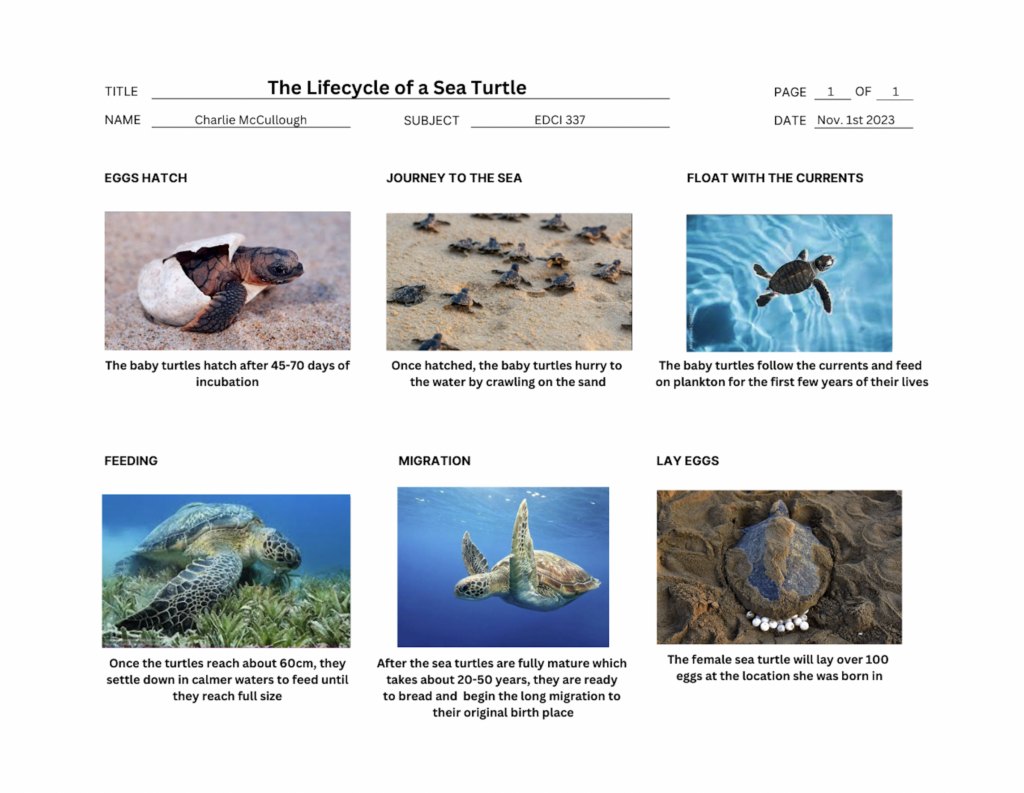
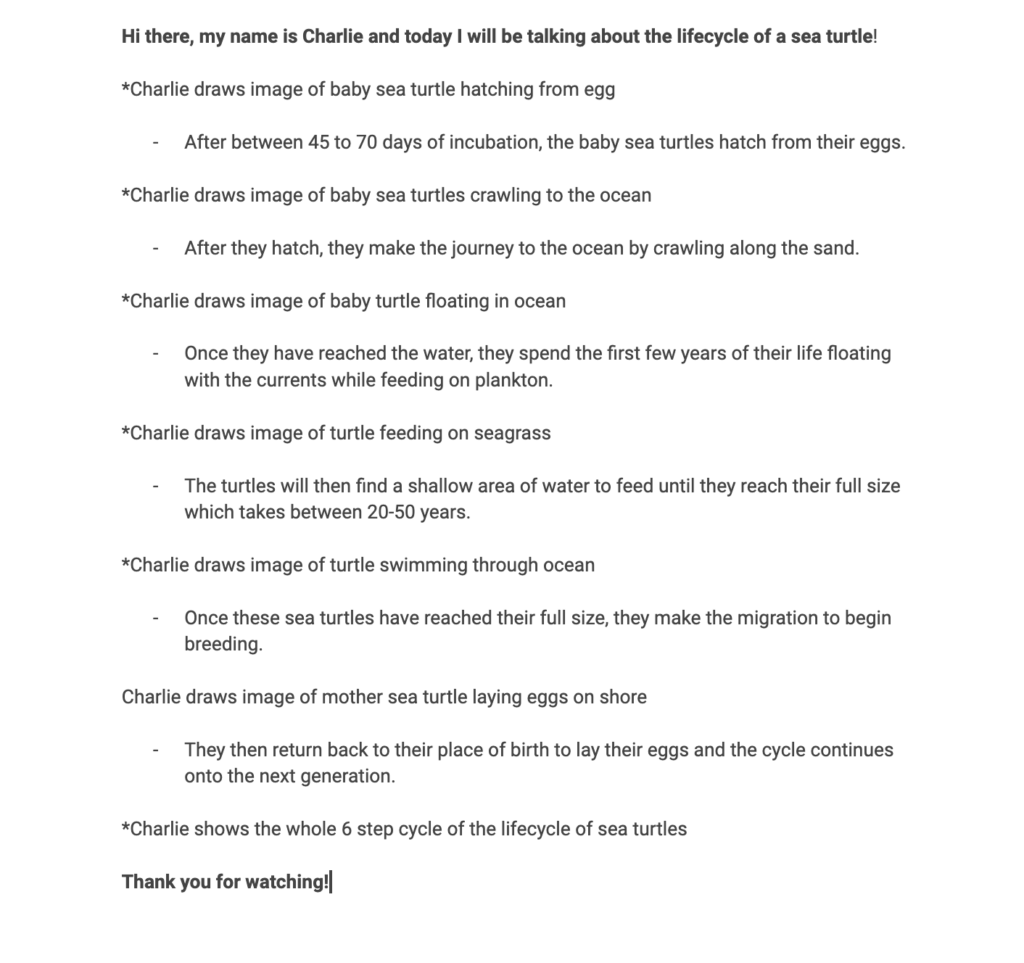
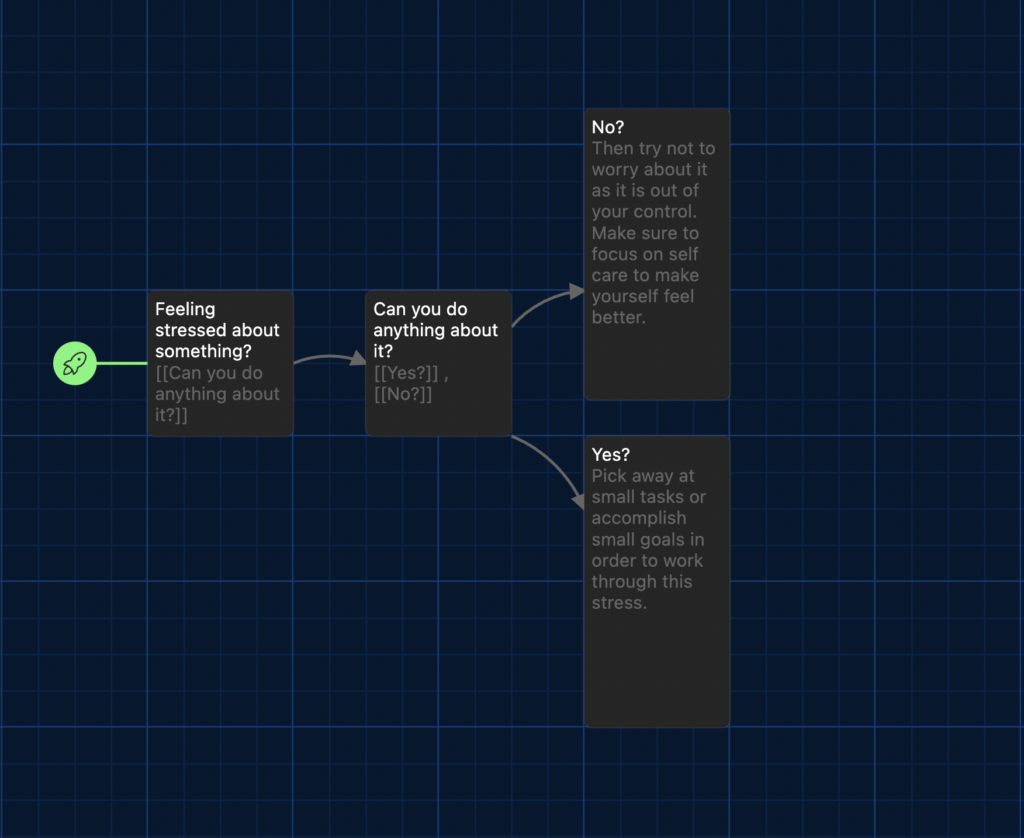

Recent Comments